I already have an external 500GB
USB drive but with Leopard time-machine taking half of this, and keeping a backlog of downloaded films to hand with several backups from other machines, this means that it's been running pretty full (in fact only about 10GB general storage left and time-machine backups only run 2 months into the past before being deleted forever).
1TB drives (1,000GB) have come down nicely in price and I managed to buy a Western Digital Elements drive on Amazon for under £80. Price was a significant factor for me, as well as compatibility for re-use with other machines, so I didn't really consider the alternative of a firewire compatible version (it would have been potentially 5x faster than a USB 2.0 connection).
 How the 1TB USB drive ("Zeus") appears on my desktop using a Matrix icon How the 1TB USB drive ("Zeus") appears on my desktop using a Matrix icon |
It was pre-formatted but as I'm going to use this one exclusively on Leopard, I decided to reformat with "Mac OS Extended" into two partitions, one with 300GB for the time-machine (backup) and the rest (631GB) for my ever growing document, video and photo archives plus around 80GB of other computer archives (some dating back to the 1990s but you never know when some old document might be interesting to search out).
Step One: Reformat the drive
Easy part; plugged in the drive into a spare USB port and using Leopard's Disk Utility, chose the option for two partitions, Mac OS Extended (not journaled), typed in required partition size and let it go ahead.
Step Two: Transfer existing files
This was more problematic. I wanted to transfer around 200+GB from my old USB drive so I just used drag & drop using the Finder but it turned out that the estimated time to transfer was around several days! A little more research, eventually using the System Profiler showed that the USB port (on a USB extra hub) the new drive was plugged into was rated as USB1.1 speed (why can't the Finder show you this information?) so I had to use one of the ports on the main Macmini box to get it running at USB2.0 speeds (12x faster). This still gave an estimated 12 hours to transfer the files but at least this could run overnight.
Note that the real times for transfer I achieved were nowhere near the theoretical maximum (put 200GB/
USB2.0 into
WolframAlpha and you get 55 minutes). This was probably due to the old drive being formatted in (non-native version of)
NTFS and though I have an open source driver to enable read/write access, it's pretty likely that this means extra processing power is needed to get the data transferred.
It was a good lesson, USB can be slow, so moving large archives is worth a little planning. Obviously on a day-to-day basis the largest things I'll move would be video files but these are on average less than 1GB and it's not an issue to wait for a minute (assuming USB2.0, on a USB1.1 connection, 1GB takes a minimum of 11 minutes to transfer).
 WD Elements 1TB USB 2.0 WD Elements 1TB USB 2.0 |
Step Three: Setup Time Machine
I went into Time Machine settings (via System Preferences) and changed the drive to be used to the new blank partition.
[This is the bit I failed to sort out] I wanted to copy across all my previous Time Machine archive files on the old disk into the new folder created on the new disk. This was another 123GB (3½ million items), but after trying to do this several ways (including making both drives read/write after Time Machine made them read-only) I found it invariably caused Finder to lock up. Eventually I gave up and started Time Machine from scratch (it was still an 82GB initial backup).
Conclusion
After all the transfers, and with 300GB reserved in a partition for Time Machine, I now have 380GB spare for new files. As for the old 500GB drive, it's become a nifty media and backup disk shared on my home network connected to a Vista desktop. As this drive had previously been re-partitioned on my Mac, I took the precaution of reformatting it from scratch using Vista to ensure a stable drive standard.
Final speeds: Transferring a 700MB video file to my new archive (named Zeus) now takes me around 15 seconds. Compare that to 2½ minutes to transfer the same file from the old USB drive, across my home network, to get to my new drive. Let's hope USB3.0 gets a move on!
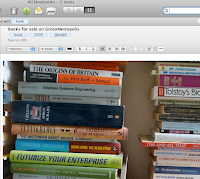

 How the 1TB
How the 1TB 





