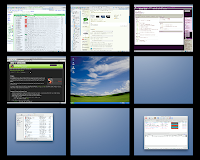
Having a good play around with Puppy Linux led me to getting this to work within Parallels running on Leopard with the MacMini (intel core duo). It succeeded quite well, neatly running Puppy directly from the ISO file, though it's a bit freaky being able to flick between 9 desktops on the Mac and a further 4 running on Puppy (note that my machine has been upgraded to 2GB of RAM so reserving 500MB for Puppy Linux was no problem). The only drawback was that Compiz Fusion would not run within Parallels (I really wanted to see the 3D cube working). I decided to try running from CD direct.
Booting from CD was not an obvious process as unlike a PC the Mac will not boot automatically from CD just because it's in the drive. The trick is to keep the Option key pressed when your machine powers up. It then checks bootable devices and gives you a neat graphic display of the options. Puppy then ran perfectly well including all the lovely 3D Compiz goodness. Though it's not a replacement for me working on Leopard it could be a really handy backup if I run into hard disk problems.
Footnotes:
- I'm unsure if there's a way to get the boot up to work straight from a USB drive, this doesn't seem to be part of the standard boot up routine.
- Parallels doesn't seem to let me share the Mac hard disk or USB drives with Puppy though I haven't spent any time researching a workaround.
- The benefit of taking virtual machine snapshots is a key bonus, I can install options and change settings on puppy with the confidence that I can roll back to a happy working state.
Tip 2 - Ejecting a CD
While creating Puppy bootable CDs I had a problem with one not being read properly on the Mac (probably a scratched disk). Annoyingly it would not eject using software control. This included trying to get it to eject using direct commands from within Terminal. My final solution was to keep F12 pressed on the keyboard when powering up, magically the disk ejected. It seems an amazingly user unfriendly feature to have no manual eject process, not even a pin hole to work a paper-clip into, particularly on a machine which is so notoriously difficult to force open the case. From now on, I'm being extra careful to ensure disks look spotless before inserting them.
